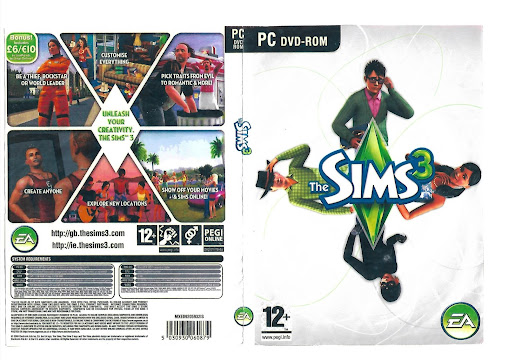List Series The Sims 3
- The Sims 3 World Adventures (Expansion Pack)
- The Sims 3 High End Loft Stuff (Stuff Pack)
- The Sims 3 Ambitions (Expansion Pack)
- The Sims 3 Fast Lane Stuff (Stuff Pack)
- The Sims 3 Late Night (Expansion Pack)
- The Sims 3 Outdoor Living Stuff (Stuff Pack)
- The Sims 3 Generations (Expansion Pack)
- The Sims 3 Town Life Stuff (Stuff Pack)
- The Sims 3 Pets (Expansion Pack)
- The Sims 3 Master Suite Stuff (Stuff Pack)
- The Sims 3 Showtime (Expansion Pack)
- The Sims 3 Katty Perry Sweet Treats (Stuff Pack)
- The Sims 3 Diesel Stuff (Stuff Pack)
- The Sims 3 Supernatural (Expansion Pack)
- The Sims 3 Seasons (Expansion Pack)
- The Sims 3 70's, 80's & 90's Stuff (Stuff Pack)
- The Sims 3 University Life (Expansion Pack)
- The Sims 3 Island Paradise (Expansion Pack)
- The Sims 3 Movie Stuff (Stuff Pack)
- The Sims 3 Into The Future (Expansion Pack)
Note: Disarankan
dalam menginstall The Sims 3 Expansion Pack dan Stuff Pack, terlebih
dahulu menginstall The Sims 3 Basic dan Install Expansion Pack atau
Stuff Pack paling terakhir sehingga tidak lagi membutuhkan koneksi
internet dalam mengupdate versinya dikarenakan dalam menginstall
Expansion Pack dan Stuff Pack dibutuhkan koneksi internet dalam
penginstallan datanya.
Note:
It is recommended to install The Sims 3 Expansion Pack and Stuff Pack,
first install The Sims 3 Basic and Install the latest Expansion Pack or
Stuff Pack so that it no longer needs an internet connection to update
its version because installing an Expansion Pack and Stuff Pack requires
an internet connection to be installed the data.
The Sims 3 - High End Loft Stuff
Categories
Serial Number The Sims 3 - High End Loft Stuff:
Cara Menginstal The Sim 3 - High End Loft Stuff:
- Download terlebih dahulu The Sims 3 basic disini, lalu install.
- Setelah install the sims 3 basic, Download semua part the sims 3 High End Loft Stuff.
- Letakkan semua part dalam satu folder, jangan mengubah namanya. Kemudian extract part 1, part yang lain juga ikut diekstrak dengan otomatis.
- Open “The Sims 3 High End Loft Stuff” >> double click on “Setup” and install it. Dibutuhkan koneksi internet untuk mengupdate versinya.
- Setelah proses instalan selesai, buka folder dimana kamu mengekstrak The Sims 3 High End Loft Stuff.
- Buka “Crack” folder, "copy" semua file lalu "paste" dimana kamu menginstal The Sims 3.
- Kemudian buka game The Sims 3 >> Game >> “Bin” folder, double click on “TS3” icon untuk memainkan game. Done!
How to Install The Sims 3 - High End Loft Stuff?
- First, Download The Sims 3 Basic here, then Install it.
- After Install the sims 3 basic, Download all part the sims 3 High End Loft Stuff.
- Keep all parts in one folder, do not rename them. Then extract part 1, all the other parts will be extracted automatically.
- Open “The Sims 3 High End Loft Stuff” >> double click on “Setup” and install it. An internet connection is required to update the version.
- After installation complete, go to the folder where you extract the game.
- Open “Crack” folder, copy all files and paste it where you install the game.
- Then Open The Sims 3 >> Game >> “Bin” folder, double click on “TS3” icon to play the game. Done!
Link Download:
TheFilesLocker: Part1 - Part2 - Part3 - Part4 - Part5
Yandex Disk : Part1 - Part2 - Part3 - Part4 - Part5
Fileupload : Part1 - Part2 - Part3 - Part4 - Part5
Hxfile : Part1 - Part2 - Part3 - Part4 - Part5
Uptobox : Part1 - Part2 - Part3 - Part4 - Part5
The Sims 3 - Fast Lane Stuff
Categories
Serial Number The Sims 3 - Fast Lane Stuff:
Cara Menginstal The Sim 3 - Fast Lane Stuff:
- Download terlebih dahulu The Sims 3 basic disini, lalu install.
- Setelah install the sims 3 basic, Download semua part the sims 3 Fast Lane Stuff.
- Letakkan semua part dalam satu folder, jangan mengubah namanya. Kemudian extract part 1, part yang lain juga ikut diekstrak dengan otomatis.
- Open “The Sims 3 Fast Lane Stuff” >> double click on “Setup” and install it. Dibutuhkan koneksi internet untuk mengupdate versinya.
- Setelah proses instalan selesai, buka folder dimana kamu mengekstrak The Sims 3 Fast Lane Stuff.
- Buka “Crack” folder, "copy" semua file lalu "paste" dimana kamu menginstal The Sims 3.
- Kemudian buka game The Sims 3 >> Game >> “Bin” folder, double click on “TS3” icon untuk memainkan game. Done!
How to Install The Sims 3 - Fast Lane Stuff?
- First, Download The Sims 3 Basic here, then Install it.
- After Install the sims 3 basic, Download all part the sims 3 Fast Lane Stuff.
- Keep all parts in one folder, do not rename them. Then extract part 1, all the other parts will be extracted automatically.
- Open “The Sims 3 Fast Lane Stuff” >> double click on “Setup” and install it. An internet connection is required to update the version.
- After installation complete, go to the folder where you extract the game.
- Open “Crack” folder, copy all files and paste it where you install the game.
- Then Open The Sims 3 >> Game >> “Bin” folder, double click on “TS3” icon to play the game. Done!
Link Download:
TheFilesLocker: Part1 - Part2 - Part3
Yandex Disk : Part1 - Part2 - Part3
Fileupload : Part1 - Part2 - Part3
Hxfile : Part1 - Part2 - Part3
Uptobox : Part1 - Part2 - Part3
The Sims 3 - Outdoor Living Stuff
Categories
Serial Number The Sims 3 - Outdoor Living Stuff:
Cara Menginstal The Sim 3 - Outdoor Living Stuff:
- Download terlebih dahulu The Sims 3 basic disini, lalu install.
- Setelah install the sims 3 basic, Download semua part the sims 3 Outdoor Living Stuff.
- Letakkan semua part dalam satu folder, jangan mengubah namanya. Kemudian extract part 1, part yang lain juga ikut diekstrak dengan otomatis.
- Open “The Sims 3 Outdoor Living Stuff” >> double click on “Setup” and install it. Dibutuhkan koneksi internet untuk mengupdate versinya.
- Setelah proses instalan selesai, buka folder dimana kamu mengekstrak The Sims 3 Outdoor Living Stuff.
- Buka “Crack” folder, "copy" semua file lalu "paste" dimana kamu menginstal The Sims 3.
- Kemudian buka game The Sims 3 >> Game >> “Bin” folder, double click on “TS3” icon untuk memainkan game. Done!
How to Install The Sims 3 - Outdoor Living Stuff?
- First, Download The Sims 3 Basic here, then Install it.
- After Install the sims 3 basic, Download all part the sims 3 Outdoor Living Stuff.
- Keep all parts in one folder, do not rename them. Then extract part 1, all the other parts will be extracted automatically.
- Open “The Sims 3 Outdoor Living Stuff” >> double click on “Setup” and install it. An internet connection is required to update the version.
- After installation complete, go to the folder where you extract the game.
- Open “Crack” folder, copy all files and paste it where you install the game.
- Then Open The Sims 3 >> Game >> “Bin” folder, double click on “TS3” icon to play the game. Done!
Link Download:
TheFilesLocker: Part1 - Part2 - Part3 - Part4 - Part5
Yandex Disk : Part1 - Part2 - Part3 - Part4 - Part5
Fileupload : Part1 - Part2 - Part3 - Part4 - Part5
Hxfile : Part1 - Part2 - Part3 - Part4 - Part5
Uptobox : Part1 - Part2 - Part3 - Part4 - Part5
The Sims 3 - Town Life Stuff
Categories
Serial Number The Sims 3 - Town Life Stuff:
Cara Menginstal The Sim 3 - Town Life Stuff:
- Download terlebih dahulu The Sims 3 basic disini, lalu install.
- Setelah install the sims 3 basic, Download semua part the sims 3 Town Life Stuff.
- Letakkan semua part dalam satu folder, jangan mengubah namanya. Kemudian extract part 1, part yang lain juga ikut diekstrak dengan otomatis.
- Open “The Sims 3 Town Life Stuff” >> double click on “Setup” and install it. Dibutuhkan koneksi internet untuk mengupdate versinya.
- Setelah proses instalan selesai, buka folder dimana kamu mengekstrak The Sims 3 Town Life Stuff.
- Buka “Crack” folder, "copy" semua file lalu "paste" dimana kamu menginstal The Sims 3.
- Kemudian buka game The Sims 3 >> Game >> “Bin” folder, double click on “TS3” icon untuk memainkan game. Done!
How to Install The Sims 3 - Town Life Stuff?
- First, Download The Sims 3 Basic here, then Install it.
- After Install the sims 3 basic, Download all part the sims 3 Town Life Stuff.
- Keep all parts in one folder, do not rename them. Then extract part 1, all the other parts will be extracted automatically.
- Open “The Sims 3 Town Life Stuff” >> double click on “Setup” and install it. An internet connection is required to update the version.
- After installation complete, go to the folder where you extract the game.
- Open “Crack” folder, copy all files and paste it where you install the game.
- Then Open The Sims 3 >> Game >> “Bin” folder, double click on “TS3” icon to play the game. Done!
Link Download:
TheFilesLocker: Part1 - Part2
Yandex Disk : Part1 - Part2
Fileupload : Part1 - Part2
Hxfile : Part1 - Part2
Uptobox : Part1 - Part2
The Sims 3 - Master Suite Stuff
Categories
Serial Number The Sims 3 - Master Suite Stuff:
Cara Menginstal The Sim 3 - Master Suite Stuff:
- Download terlebih dahulu The Sims 3 basic disini, lalu install.
- Setelah install the sims 3 basic, Download semua part the sims 3 Master Suite Stuff.
- Letakkan semua part dalam satu folder, jangan mengubah namanya. Kemudian extract part 1, part yang lain juga ikut diekstrak dengan otomatis.
- Open “The Sims 3 Master Suite Stuff” >> double click on “Setup” and install it. Dibutuhkan koneksi internet untuk mengupdate versinya.
- Setelah proses instalan selesai, buka folder dimana kamu mengekstrak The Sims 3 Master Suite Stuff.
- Buka “Crack” folder, "copy" semua file lalu "paste" dimana kamu menginstal The Sims 3.
- Kemudian buka game The Sims 3 >> Game >> “Bin” folder, double click on “TS3” icon untuk memainkan game. Done!
How to Install The Sims 3 - Master Suite Stuff?
- First, Download The Sims 3 Basic here, then Install it.
- After Install the sims 3 basic, Download all part the sims 3 Master Suite Stuff.
- Keep all parts in one folder, do not rename them. Then extract part 1, all the other parts will be extracted automatically.
- Open “The Sims 3 Master Suite Stuff” >> double click on “Setup” and install it. An internet connection is required to update the version.
- After installation complete, go to the folder where you extract the game.
- Open “Crack” folder, copy all files and paste it where you install the game.
- Then Open The Sims 3 >> Game >> “Bin” folder, double click on “TS3” icon to play the game. Done!
The Sims 3 - Diesel Stuff
Categories
Serial Number The Sims 3 - Diesel Stuff:
Cara Menginstal The Sim 3 - Diesel Stuff:
- Download terlebih dahulu The Sims 3 basic disini, lalu install.
- Setelah install the sims 3 basic, Download semua part the sims 3 Diesel Stuff.
- Letakkan semua part dalam satu folder, jangan mengubah namanya. Kemudian extract part 1, part yang lain juga ikut diekstrak dengan otomatis.
- Open “The Sims 3 Diesel Stuff” >> double click on “Setup” and install it. Dibutuhkan koneksi internet untuk mengupdate versinya.
- Setelah proses instalan selesai, buka folder dimana kamu mengekstrak The Sims 3 Diesel Stuff.
- Buka “Crack” folder, "copy" semua file lalu "paste" dimana kamu menginstal The Sims 3.
- Kemudian buka game The Sims 3 >> Game >> “Bin” folder, double click on “TS3” icon untuk memainkan game. Done!
How to Install The Sims 3 - Diesel Stuff?
- First, Download The Sims 3 Basic here, then Install it.
- After Install the sims 3 basic, Download all part the sims 3 Diesel Stuff.
- Keep all parts in one folder, do not rename them. Then extract part 1, all the other parts will be extracted automatically.
- Open “The Sims 3 Diesel Stuff” >> double click on “Setup” and install it. An internet connection is required to update the version.
- After installation complete, go to the folder where you extract the game.
- Open “Crack” folder, copy all files and paste it where you install the game.
- Then Open The Sims 3 >> Game >> “Bin” folder, double click on “TS3” icon to play the game. Done!
Link Download:
TheFilesLocker: Part1 - Part2
Yandex Disk : Part1 - Part2
Hxfile : Part1 - Part2
Fileupload : Part1 - Part2
Uptobox : Part1 - Part2
Single Link: TheFilesLocker | Fileupload | MegaUp | Hxfile | Uptobox
The Sims 3 - 70's, 80's & 90's Stuff
Categories
Serial Number The Sims 3 - 70's, 80's & 90's Stuff:
Cara Menginstal The Sim 3 - 70's, 80's & 90's Stuff:
- Download terlebih dahulu The Sims 3 basic disini, lalu install.
- Setelah install the sims 3 basic, Download semua part the sims 3 70's, 80's & 90's Stuff.
- Letakkan semua part dalam satu folder, jangan mengubah namanya. Kemudian extract part 1, part yang lain juga ikut diekstrak dengan otomatis.
- Open “The Sims 3 70's, 80's & 90's Stuff” >> double click on “Setup” and install it. Dibutuhkan koneksi internet untuk mengupdate versinya.
- Setelah proses instalan selesai, buka folder dimana kamu mengekstrak The Sims 3 70's, 80's & 90's Stuff.
- Buka “Crack” folder, "copy" semua file lalu "paste" dimana kamu menginstal The Sims 3.
- Kemudian buka game The Sims 3 >> Game >> “Bin” folder, double click on “TS3” icon untuk memainkan game. Done!
How to Install The Sims 3 - 70's, 80's & 90's Stuff?
- First, Download The Sims 3 Basic here, then Install it.
- After Install the sims 3 basic, Download all part the sims 3 70's, 80's & 90's Stuff.
- Keep all parts in one folder, do not rename them. Then extract part 1, all the other parts will be extracted automatically.
- Open “The Sims 3 70's, 80's & 90's Stuff” >> double click on “Setup” and install it. An internet connection is required to update the version.
- After installation complete, go to the folder where you extract the game.
- Open “Crack” folder, copy all files and paste it where you install the game.
- Then Open The Sims 3 >> Game >> “Bin” folder, double click on “TS3” icon to play the game. Done!
Link Download:
The Sims 3 - Movie Stuff
Categories
Serial Number The Sims 3 - Movie Stuff:
Cara Menginstal The Sim 3 - Movie Stuff:
- Download terlebih dahulu The Sims 3 basic disini, lalu install.
- Setelah install the sims 3 basic, Download semua part the sims 3 Movie Stuff.
- Letakkan semua part dalam satu folder, jangan mengubah namanya. Kemudian extract part 1, part yang lain juga ikut diekstrak dengan otomatis.
- Open “The Sims 3 Movie Stuff” >> double click on “Setup” and install it. Dibutuhkan koneksi internet untuk mengupdate versinya.
- Setelah proses instalan selesai, buka folder dimana kamu mengekstrak The Sims 3 Movie Stuff.
- Buka “Crack” folder, "copy" semua file lalu "paste" dimana kamu menginstal The Sims 3.
- Kemudian buka game The Sims 3 >> Game >> “Bin” folder, double click on “TS3” icon untuk memainkan game. Done!
How to Install The Sims 3 - Movie Stuff?
- First, Download The Sims 3 Basic here, then Install it.
- After Install the sims 3 basic, Download all part the sims 3 Movie Stuff.
- Keep all parts in one folder, do not rename them. Then extract part 1, all the other parts will be extracted automatically.
- Open “The Sims 3 Movie Stuff” >> double click on “Setup” and install it. An internet connection is required to update the version.
- After installation complete, go to the folder where you extract the game.
- Open “Crack” folder, copy all files and paste it where you install the game.
- Then Open The Sims 3 >> Game >> “Bin” folder, double click on “TS3” icon to play the game. Done!
Link Download:
Sumber: Berbagai sumber